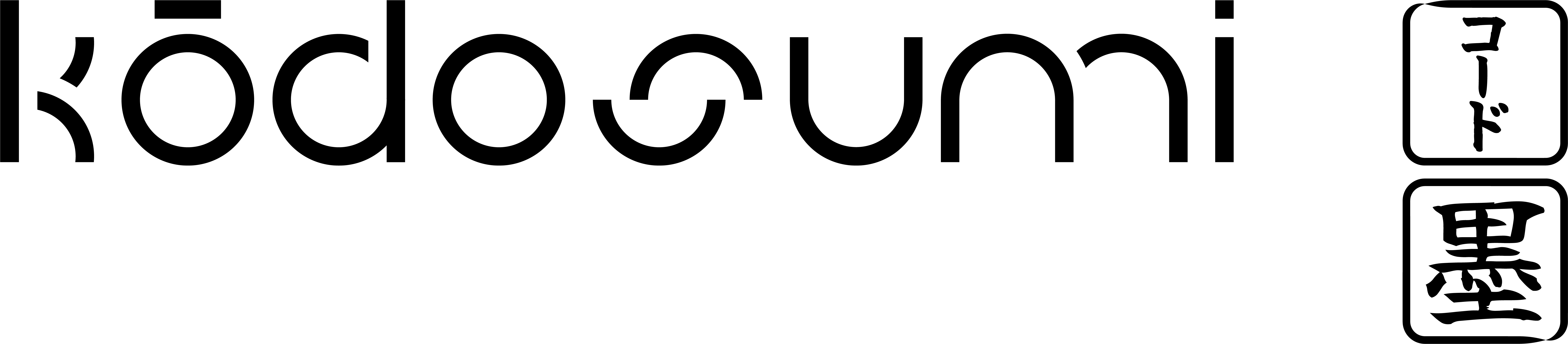Overview
The timeline system tracks executions with the following key features:- Pagination: Load results in configurable page sizes
- Real-time updates: Track changes since a specific timestamp
- Search filtering: Filter results by various criteria
- Change detection: Identify new, modified, and deleted executions
Endpoints
GET /timeline/list
Retrieves paginated timeline results sorted from the specified offset. This endpoint is optimized for traditional pagination workflows.
Query Parameters:
pp(optional): Page size, defaults to 10q(optional): Search query string for filtering resultsoffset(optional): Execution ID to start pagination from
GET /timeline/changes
Retrieves changes to timeline items since a given timestamp. This endpoint is designed for real-time updates and change tracking.
Query Parameters:
since(optional): Unix timestamp to check for changes sinceq(optional): Search query string for filtering results
- If no
sinceparameter is provided, returns only the current maximum modification timestamp - This allows clients to establish a baseline timestamp for future change requests
Data Model
Execution Record Fields
Each execution record contains the following fields:| Field | Type | Description |
|---|---|---|
fid | string | Execution ID (timestamp-based) |
tags | array | Array of execution tags |
summary | string | Brief description of the execution |
inputs | object | Input data and configuration |
status | string | Current execution status |
startup | datetime | Execution start time |
finish | datetime | Execution completion time |
runtime | float | Total execution time in seconds |
locks | array | Active lock identifiers |
Search Fields
The search functionality supports filtering by:author: Execution authororganization: Organization namesummary: Execution summary textdescription: Detailed descriptionfid: Execution IDstatus: Execution statustags: Individual tag valuesstartup: Start timeinputs: Input datafinal: Final results
Usage Examples
Basic Pagination
Real-time Updates
Search and Filter
Error Handling
The API returns appropriate HTTP status codes:200: Successful response400: Invalid parameters401: Unauthorized (user not authenticated)500: Internal server error