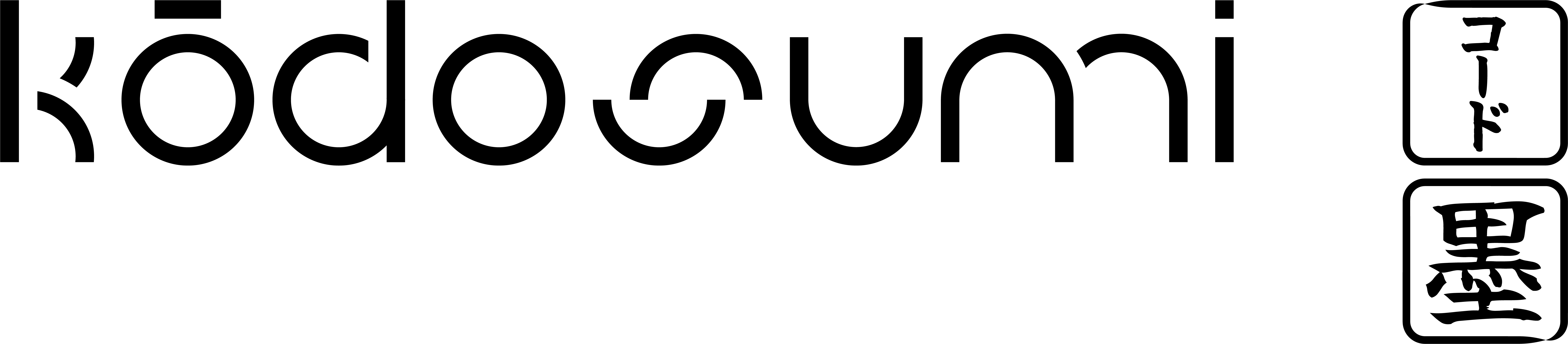Launch response runs through the following states:
The Launch requires the following arguments:
- request (
fastAPI.Request) - entry_point (
strorcallable) - inputs (
Any)
Crew in hymn.app with core.Launch.
Events
In the lifetime of a flow execution the following events are tracked.| event | description | method | screen |
|---|---|---|---|
| meta | flow metadata and entry point information | (internal) | n/a |
| inputs | user input data | (internal) | Input |
| agent | agent information | agent meta data | n/a |
| debug | debug message | debug | Log |
| stdout | stdout information | print, sys.stdout | Log |
| stderr | stderr information | sys.stderr | Log |
| status | flow status change | (internal) | n/a |
| error | error information | (internal) | Output/Reasoning/Log |
| action | action information | tool result | Reasoning |
| result | task result information | result | Reasoning |
| final | final result information | final result | Ouput |
| upload | user file upload | (internal) | Reasoning |
| lock | human intervention is required | lock | Output |
| lease | human input when locks are leased | lease | Log |
tracer.debug(message: str)- emit debug plain text messagetracer.result(message: Any)- emit result objecttracer.action(message: Any)- emit action result objecttracer.markdown(message: str)- emit markdown result stringtracer.html(message: str)- emit HTML result stringtracer.text(message: str)- emit plain text result string
tracer.debug_sync(message: str)tracer.result_sync(message: Any)tracer.action_sync(message: Any)tracer.markdown_sync(message: str)tracer.html_sync(message: str)tracer.text_sync(message: str)